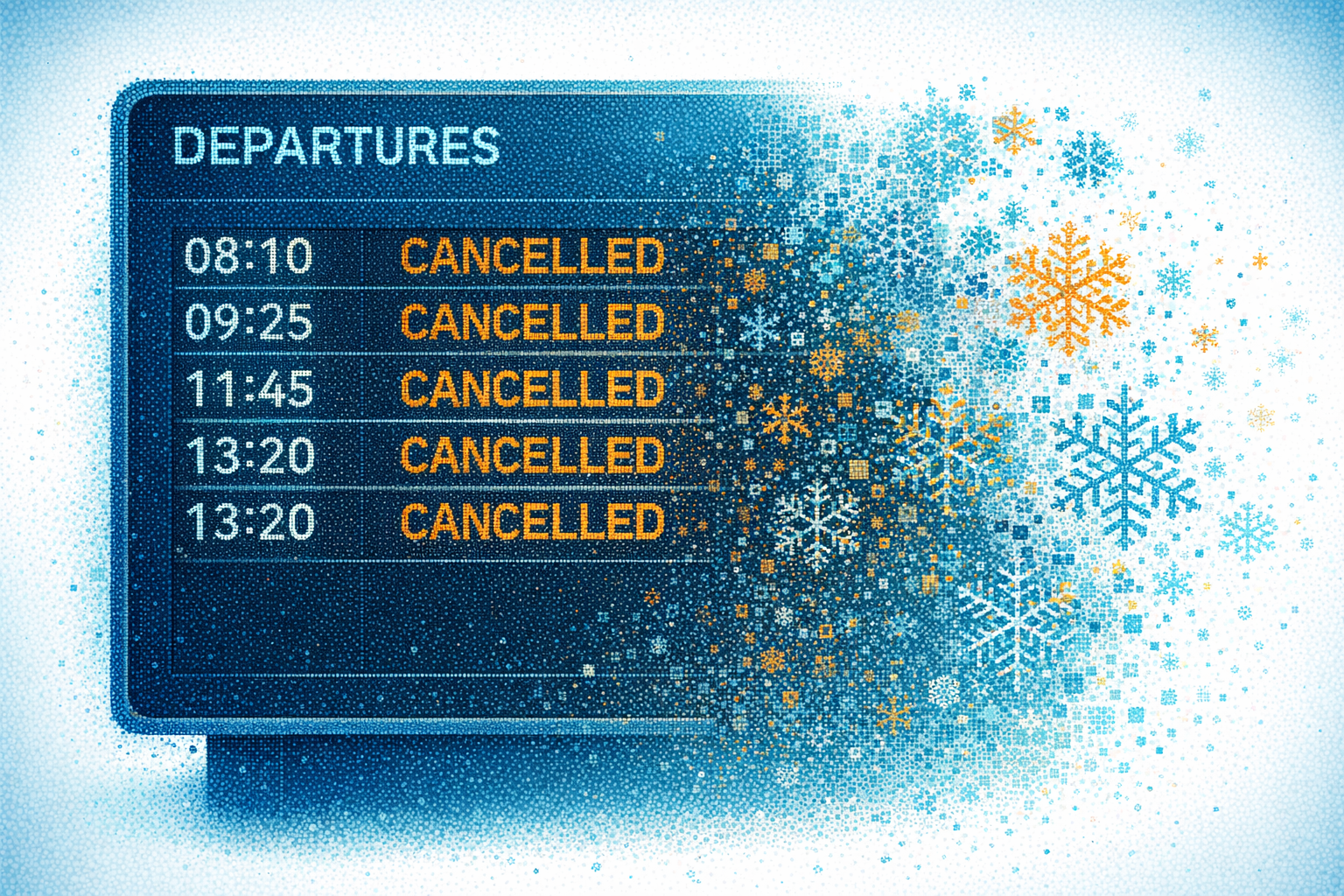10 Best AI Executive Assistants for Busy Professionals
Compare the 10 best AI executive assistants for 2025. Find the right AI tool to automate meetings, travel, and administrative work for busy professionals.
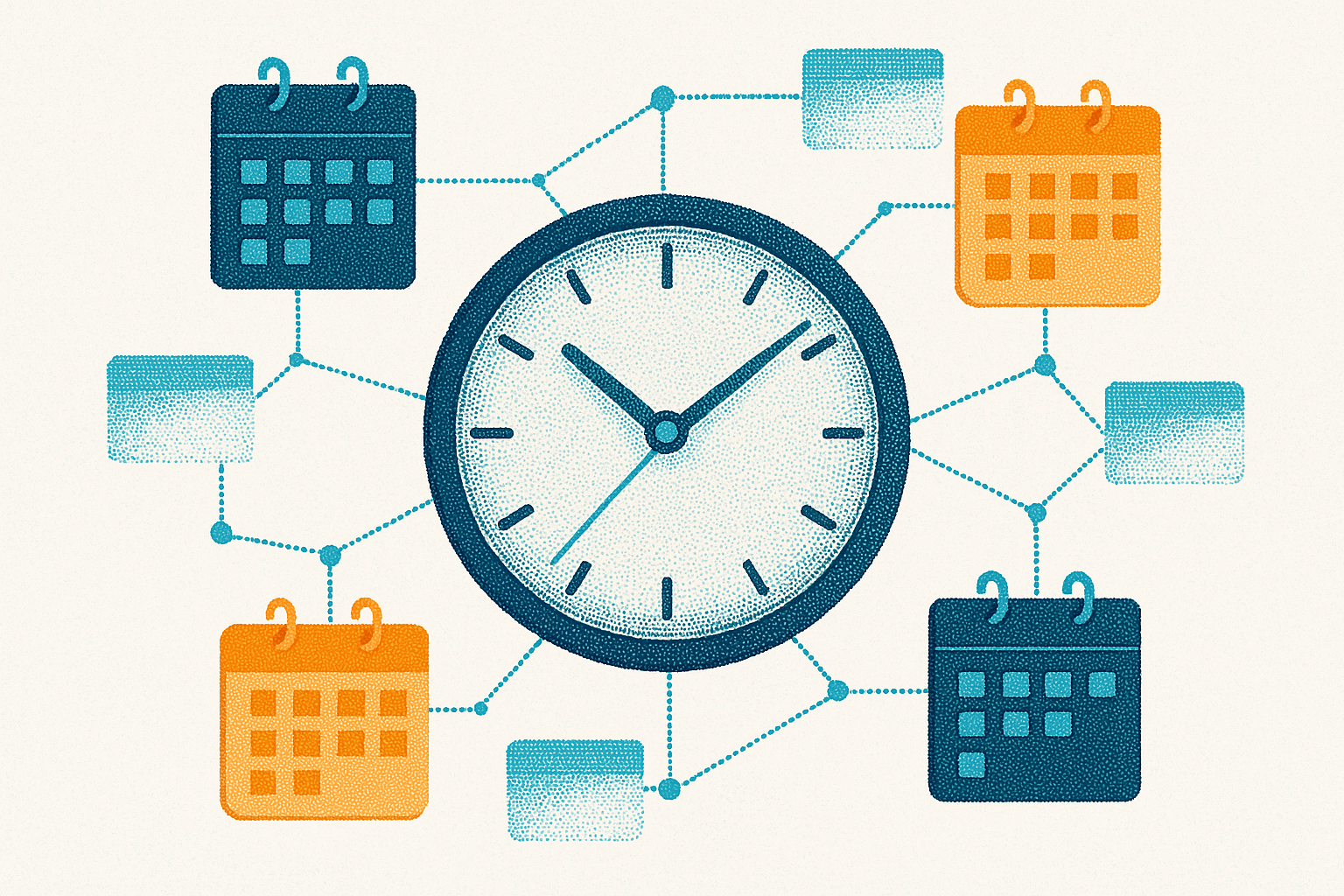
Artificial intelligence has evolved from experimental novelty to an executive assistant for busy professionals. AI tools now save the average employee 2.5 hours per day, and 92% of companies plan to increase their AI investment this year.
AI executive assistants handle tasks that once consumed hours of your workday. They take meeting notes while you stay focused on the conversation, automate routine tasks like scheduling and email triage, book flights and hotels for business trips based on your preferences, and increase overall productivity by reducing time spent on administrative work.
This guide reviews the 10 best AI executive assistants of 2025, comparing their automation capabilities, integration strength, and real-world performance for busy professionals. You'll see which platforms truly think ahead and why that distinction matters when you're managing meetings, projects, and deadlines from multiple locations.
What Is an AI Executive Assistant?
An AI executive assistant handles administrative tasks through natural conversation and learns from your decisions over time. Unlike basic automation tools, you can communicate with an AI assistant in plain English, and the system will translate that into actions. Every interaction with the system learns how you work until it anticipates your needs without constant instruction.
Professionals at growing companies get the most measurable benefit from AI assistants because their workflows depend on communication, client coordination, and time efficiency. Thanks to AI automation, independent professionals at growing companies finally access the kind of administrative support that was previously available only to enterprise executives with dedicated assistants.
Why You Need an AI Executive Assistant in 2025
AI executive assistants deliver measurable ROI by saving time on administrative work, eliminating manual tasks, and accelerating decision-making. They connect to calendars for scheduling, join video calls to capture meeting notes, access email to draft responses and flag priorities, and sync with project management platforms to track tasks. The time you used to spend on coordination and documentation now goes toward client work and strategic decisions.
AI executive assistants reduce the busywork, but you need to make sure you choose the right tool for the job. Some platforms do one thing exceptionally well, like meeting transcription or document creation. Others offer all-in-one solutions that handle multiple functions across your workflow, like organizing an entire business trip. The AI assistants below help professionals get ahead, organized by what they do best, so you can match capabilities to your specific needs.
10 Best AI Executive Assistant Tools in 2025
The AI executive assistant market has shifted decisively toward multi-agent systems and specialized workflow automation. Today's leading platforms combine proactive monitoring with deep learning capabilities so systems anticipate needs and coordinate execution automatically instead of requiring manual task management. Here are the 10 best AI executive assistants in 2025.
1. Otto the Agent: Business Travel Automation
Otto is an AI-powered travel assistant built for business travelers who manage their own trips. Otto handles the complete business travel lifecycle from initial booking through expense reporting.
What it does:
- Finds optimal flights and hotels based on learned preferences and travel policies, not just the lowest price
- Tracks expenses automatically
- Watches bookings 24/7 for delays, cancellations, and schedule changes. When flights are delayed, Otto immediately presents alternative options.
- Learns company policies and highlights in-policy vs. out-of-policy options
Strengths: Full travel automation with multi-agent architecture. Monitors trips proactively and rebooks automatically. Applies loyalty numbers without manual entry. Handles complex itinerary changes conversationally.
Limitations: Built specifically for business travel.
Best for: Business professionals who combine frequent travel with intensive workload management. Road warriors who take 6+ business trips per year.
Pricing: Free for individual business travelers.
2. Lindy: General Productivity Automation
Lindy covers the widest range of administrative work in a single platform. Professionals who need one tool without specialized workflows get consistent automation across communication, documentation, and research.
What it does:
- Sorts and filters email, then suggests responses to routine messages
- Creates first drafts of reports and presentations from minimal input
- Gathers information from trusted sources on specific topics
- Coordinates simple meeting arrangements through email
Strengths: Straightforward interface accessible to professionals new to AI assistance. Handles multiple productivity tasks without switching platforms.
Limitations: Reacts to your inputs rather than anticipating needs. Learning capabilities remain limited compared to specialized tools.
Best for: Professionals managing high-volume administrative work, including daily email triage, document creation, and routine research tasks.
Pricing: Free plan includes limited tasks (400 credits monthly). Pro plan at $29.99/month. Business plan extends to unlimited calls.
3. Motion: Scheduling and Calendar Management
Motion converts abstract tasks into concrete calendar blocks. It understands that knowing what to do differs from finding time to do it. The platform automatically protects work time from interruption.
What it does:
- Schedules meetings based on participant availability
- Converts task lists into realistic calendar blocks
- Creates buffers to prevent back-to-back meeting fatigue
- Reschedules lower-priority items when conflicts arise
Strengths: Analyzes actual time usage patterns. Protects focus time and prevents calendar overload.
Limitations: Responds to calendar changes rather than anticipating them. Works best for people who know what needs doing but struggle with execution timing.
Best for: Work requiring deep focus blocks and multiple competing priorities that need strategic time allocation.
Pricing: Individual plans start at $19/month. Team plans start at $12/month per user with annual billing. 14-day trial available (no free tier).
4. Otter.ai: Meeting Intelligence and Transcription
Otter.ai is a cross-function tool built for people who want accurate meeting recording and summarization. It solves the choice between participating fully in conversations and capturing what matters. Professionals who attend multiple meetings daily use Otter to stay engaged while building a searchable record of every discussion.
What it does:
- Transcribes meetings in real time with speaker identification
- Generates automated summaries with highlighted action items
- Creates searchable conversation archives for reference
- Integrates with Zoom, Google Meet, and Microsoft Teams
Strengths: Eliminates manual note-taking and. makes past conversations searchable and actionable. Works across functions and industries without specialization requirements.
Limitations: Captures and organizes information without interpreting it for business insights. Doesn't suggest what should happen next or analyze conversation patterns for performance improvement.
Best for: Consultants, managers, students, and cross-functional teams who need to capture and organize information from meetings. Anyone in back-to-back calls who wants to reference past decisions quickly.
Pricing: Free plan offers 300 minutes of transcription monthly. Pro plan at $16.99/month per user adds advanced features. Enterprise plans customized.
5. Fireflies.ai: Sales Call Analysis
Fireflies.ai is a sales-intelligence assistant that goes beyond transcription. It turns customer conversations into actionable data for CRM and pipeline optimization. Fireflies.ai interprets information to help sales teams improve performance and revenue. It extracts the patterns that determine whether deals close or stall.
What it does:
- Records and transcribes calls automatically
- Runs sentiment analysis to flag customer concerns
- Tracks mentions of competitors and pricing discussions
- Syncs notes directly to Salesforce records with deal intelligence
Strengths: Identifies objections, tracks competitive mentions, and surfaces revenue-relevant patterns in conversations. Turns customer conversations into CRM-ready data.
Limitations: Specialized for sales contexts. Less useful for general meeting notes or non-revenue conversations. Analyzes conversations after they happen rather than providing live guidance.
Best for: Sales professionals who need to analyze patterns across multiple customer conversations. Account executives use Fireflies to review what worked in successful calls, identify objections before they derail deals, and coach team members on proven techniques.
Pricing: Free tier available. Pro plan at $18/month per user. Business tier at $29/month and Enterprise tier at $39/month add CRM integration and team analytics.
6. ClickUp AI: Project Management Automation
ClickUp AI operates inside the platform where project work happens. It automates documentation and task creation directly within the workflow environment that project managers already use daily.
What it does:
- Converts verbose threads into clear task summaries
- Generates status reports from task completion data
- Extracts action items from meetings and assigns them automatically
- Creates project structures from brief descriptions
Strengths: Integrates with existing project structures. Automates documentation and task generation without switching tools.
Limitations: Reacts to inputs rather than proactively managing work. Requires the ClickUp ecosystem.
Best for: Project managers coordinating multiple stakeholders and deliverables across complex timelines. Teams that need to convert meeting discussions and status updates into trackable action items without manual data entry.
Pricing: Base ClickUp plans range from $10-19/month per user. AI functions as a paid add-on to ClickUp accounts. Enterprise feature bundles are available.
7. Reclaim: Calendar Optimization
Reclaim treats personal time as seriously as professional commitments. Most calendar tools schedule what you tell them to. Reclaim defends the boundaries that prevent burnout by learning when you work best and protecting those patterns.
What it does:
- Schedules personal habits and routines automatically
- Protects focus time from meeting interruptions
- Creates smart buffers to prevent calendar overload
- Tracks habits integrated with your actual schedule
Strengths: Learns work patterns and suggests better scheduling. Protects work-life boundaries proactively.
Limitations: Focuses on calendar management rather than broader executive tasks.
Best for: Professionals with overbooked calendars who need to protect focus time and personal commitments from constant meeting requests.
Pricing: Free tier available. Starter plan at $8/month per user. Business tier at $12/month adds shared team calendars and admin controls.
8. Saner.AI: Multi-Function Executive Support
Saner.AI covers wide-ranging executive support without requiring multiple specialized tools. Instead of managing separate platforms for different tasks, executives get one assistant that handles varied administrative work with reasonable competence across domains.
What it does:
- Drafts emails and prioritizes responses
- Prepares meeting briefings with background information
- Coordinates basic travel arrangements
- Supports decisions through information gathering and analysis
Strengths: Surfaces important information before it becomes urgent. Handles broad capability range without tool switching.
Limitations: Travel coordination less specialized than dedicated travel platforms. Breadth sometimes sacrifices depth in specific functions.
Best for: C-suite executives needing wide-ranging assistance across multiple domains.
Pricing: Free entry plan available. Pro plan at approximately $27/month per user. Team tier at $98/month adds multi-agent integration support.
9. Notion AI: Knowledge Management
Notion AI operates where teams already store institutional knowledge. It enhances the documentation workspace professionals already use. Rough notes become structured knowledge that teams actually reference.
What it does:
- Drafts and refines documents from minimal direction
- Summarizes lengthy information into digestible formats
- Creates structured templates from unorganized content
- Organizes information to improve findability
Strengths: Transforms rough ideas into structured, findable documents. Integrates seamlessly with existing Notion workflows.
Limitations: Improves what you create rather than initiating work independently. Built specifically for Notion. If your team uses Google Docs, Confluence, or other documentation platforms, you'll need different tools.
Best for: Teams that generate lots of rough notes, meeting transcripts, and unstructured information that needs to become organized, searchable documentation.
Pricing: $15/month per user for Business Plan (AI built in). Partial free tier - Plus/Free users can enable AI as an add-on. Enterprise tier pricing is customized.
10. Claude: Conversational Intelligence
Claude handles one-off questions, complex research, and custom analysis. When you need to draft a tricky client email, compare contract terms, or work through strategic decisions that don't fit into your other tools, Claude provides flexible intelligence for diverse thinking work.
What it does:
- Answers complex questions with a nuanced understanding
- Drafts communications in your personal style
- Analyzes documents and extracts key insights
- Works through the decision logic step by step
Strengths: Handles varied requests without requiring specific setup or integrations. Drafts communications that match your tone. Analyzes long documents and pulls out key points. Works through multi-step logic problems.
Limitations: Responds to questions rather than monitoring your work proactively. Doesn't connect to your calendar, email, or project tools. Doesn't retain personal data or learn your preferences between sessions.
Best for: Anyone needing flexible AI support across diverse tasks.
Pricing: Free tier for casual use. Claude Pro at $20/month per account offers priority access and expanded limits.
Choose the Right Assistant for Your Work
These 10 AI executive assistants address different workflow bottlenecks. Some capture and transcribe meetings. Others optimize calendars and protect focus time. The rest specialize in sales intelligence, project documentation, multi-function executive support, knowledge management, or custom research. The main difference is that some tools document what has already happened, while others anticipate what you need next.
For business travelers looking to save time and manual work, Otto handles the complete business travel lifecycle. It learns that you always book near Century City and applies your United status automatically. When your 6 a.m. connection becomes impossible due to delays, Otto presents alternative routes before you've read the cancellation email. Business travelers who manage their own trips save hours per booking and handle disruptions without phone calls to airlines. Get started with Otto on web, iOS, or Android.